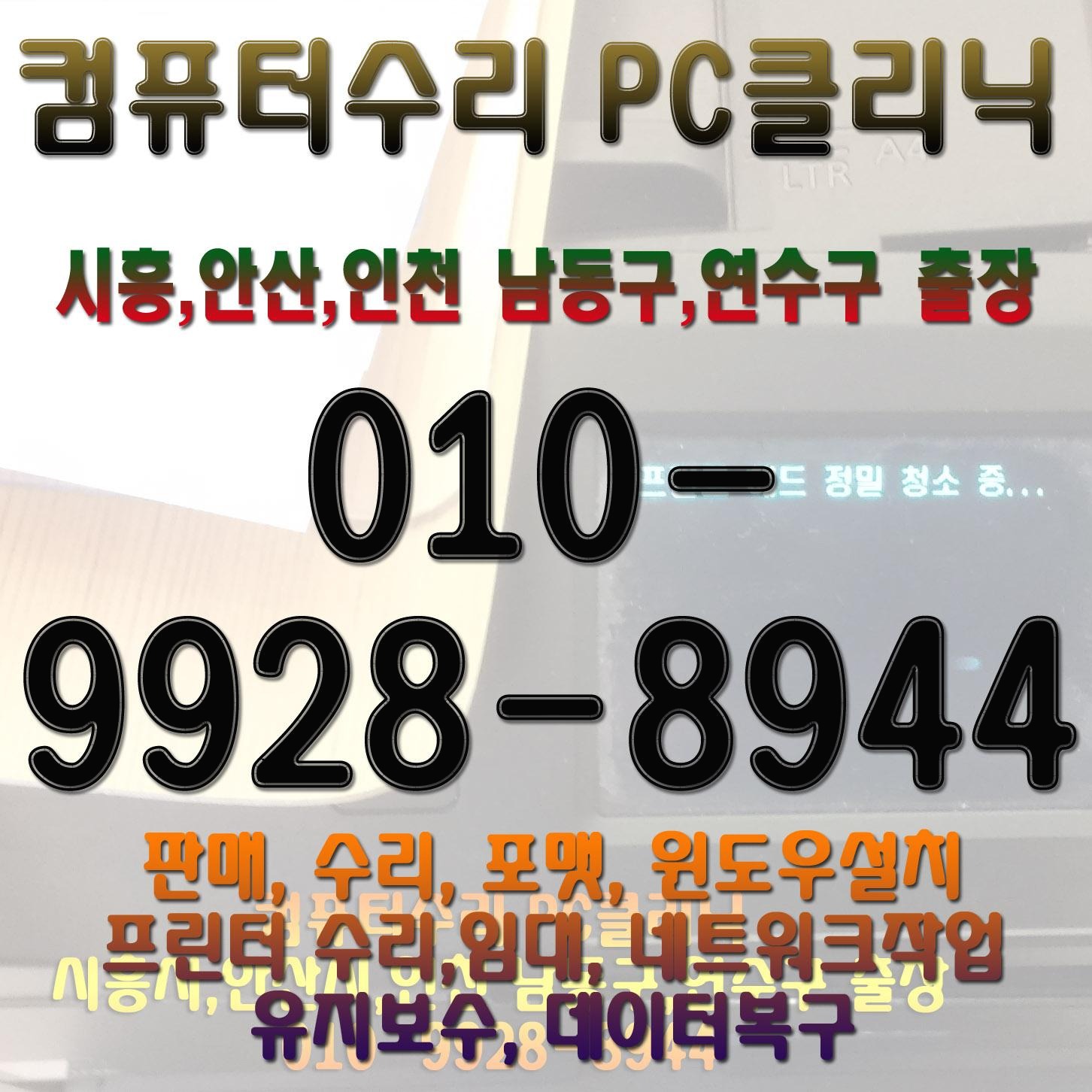티스토리 뷰
친정컴 출장컴수리AS포맷달인기사) 안산시 단원구(와동,원곡동,신길동,선부동,초지동) 컴퓨터수리 고객요청 중고조립PC 포멧 윈도우10설치 후기
엘하임PC클리닉 2020. 4. 21. 02:57친정컴 출장컴수리AS포맷달인기사) 안산시 단원구(와동,원곡동,신길동,선부동,초지동) 컴퓨터수리 고객요청 중고조립PC 포멧 윈도우10설치 후기
Computer Repair & Maintenance Customer's Request Used Assembly Desktop PC Format Windows 10 Installation Review
참조본문
https://cafe.naver.com/comaskorea/38
친정컴 출장 컴퓨터수리 출장범위 : 경기 인천 서울 수도권 대부분지역
친절하고 정직한 친정컴 출장 컴퓨터 PC 수리 AS 서비스 업체 포맷(포멧)달인 기사
프로필(명함)페이지
일산친정컴 프로필페이지
(친정컴)정직하고 친절한 출장 컴퓨터수리 기사 모임 카페
https://cafe.naver.com/comaskorea
담당 기사 블로그
https://blog.naver.com/comandgame
https://blog.naver.com/repofin2017
https://blog.naver.com/elfrandy
수리기사 후기 및 정비사례 블로그
https://blog.naver.com/gbg1055kys
https://blog.naver.com/kys1055
This is a meeting of computer repair technicians traveling in the metropolitan area, friendly and honest ComSuri business trip AS article meeting.
This is an article from Siheung Ansan Incheon South (Yeonsu, Namdong, Songdo).
We handle repair and repair of computer repairs, assembly PC sales, and laptop Mac related products.
You can see that the number of private homes is the largest among customers.
The proportion of corporate customers is also small.
Rather, thanks to the virtuous temperament of honesty and honesty
The number of cases our company customers are experiencing is also increasing by word of mouth.
클릭하시고 터치하시면 안산 단원구(와동,원곡동,신길동,선부동,초지동)컴퓨터수리 출장AS업체 친정컴 포맷달인기사에게 전화번호 연결됩니다.
If you click and touch it, the phone number will be connected to the computer-developed travel agency, Qincom Com Format Master, Ansan Danwon-gu (Wadong, Wongok-dong, Singil-dong, Seonbu-dong, Choji-dong).
We received a request from a representative from the Banwol Industrial Complex, where there is a factory and office building in Wongok-dong, Danwon-gu, Ansan-si.
In the meantime, it was a request to delete all the contents of the used assembled PC that was left out and reset it.
It was my second visit, and the problem of network disconnection and file sharing problems
There was a relationship that came out after solving in 20 minutes.
You have told us to leave it to us in the future.
An important virtue of computer repair articles for corporate customers
It was because I had never thought of falling out of my mind except for promptness, clarity, personality and dignity, and promptness.
In the case of promptness, this is not always guaranteed
As always, you can't wait and run for those who urgently need, like the 5-minute keynote.
First of all, except to work hard and work hard to get on the line.
There is no obvious alternative.
Even if you have a travel agent azit within 5 minutes of your visit,
If the article has been networked in the province, or if you're in charge of a difficult task that takes a long time elsewhere,
Even if you say you are near, you have to be late or late.
It usually runs in 15-20 minutes unconditionally ... This is not an exaggeration to say that it is a fishing crap in my opinion.
anyway.......
The main board is MSI B75MA-P45. You have entered the BIOS setting screen.
In the case of initializing the PC used by corporate customers, it may not necessarily be because it is slow or uncomfortable. Some employees may be vacant, or new PCs may be set to set up a spare PC. Anyway, the contents that have lost the existing value of use are deleted (initialization of the existing information) and initialized (reinstall the format window). It can be regarded as rewriting with the mind of starting anew.
The MSI mainboard boot selection key is F11.
There seems to be everything from ODD, 256 SSD, and 1TB HDD (hard disk).
Of course, Windows will be installed on the SSD to hold the C drive, and the hard disk will be used as the D drive storage.
First, we will temporarily boot into a temporary operating system called Win-PE written on USB.
As a result of HD-Tune's (HDDTUNE) inspection, SSD and hard disk conditions were confirmed.
Given that the motherboard is a 3rd generation B75 chipset and the CPU is a 2nd generation Intel Sandy Bridge i7-2700,
The specifications are fine, of course, but considering that the B75 came out a little later from the launch,
6-7 years is a relatively old PC that can be considered as relatively old.
Therefore, it is essential to check the status of SSD and hard disk,
In the middle of the feeling, there is a trace that only SSD was added about 2-3 years ago.
When I asked about this point, he complained to me that it was a very unpleasant story.
I know why.
Proceed with the format Windows 10 installation using Acronis True Image.
Anyway, as a result of the confirmation question, he said that there is no important content, that is, nothing to save.
So, without any special backup and deferred storage measures, we proceeded to quickly.
I installed it using UEFI quick boot setting method, but the boot logo comes out Classical.
This is often the case for motherboards before 2-3 generations.
In some cases, the logo in UEFI does not appear as the mainboard reexamination logo.
It's only recently that it looks pretty cool with a re-investigation logo.
UEFI booting is pretty rare, and only a few would have known it.
As soon as the first screen came out, I clicked on Internet Explorer, and the Internet opens well.
Main board that is likely to be used in assembly PCs before 6-7 generations, and in the case of built-in land drives.
It seems to catch itself with the latest version of Windows 10.
Therefore, as soon as the first screen comes out, the Internet is often right away.
If you proceed to the Windows update combo right away, most of the time, even the driver installation process itself will proceed.
따라서 업데이트 설치한 후 다시시작으로 한번 유효화 적용해주는것입니다.
Therefore, after installing the update, it will be applied once again and restarted.
In Device Manager, most device drivers are caught, but graphics drivers remain.
This may be because the graphic driver is the largest of the device drivers.
The graphics card is GTX660. This driver is caught and the device manager driver problem is fixed.
Since the company will be limited to reading office drawings anyway, I don't know much more,
If it is a low-level specification, it will be useful for a game that is about fifa online 4, overwatch option compromise.
The Roll and Diablo 3 are specious.
Up to memory, DDR3 16G is a gold prize. It is a story that they are also active.
However, if you purchased this PC during the release season, it would have been quite expensive.
There is a list of window updates remaining. You have to proceed.
CPU This is a graph of CPU utilization in the task manager of Intel 2nd generation Sandy Bridge i7-2600.
You can see that updating Windows 10 is never a light task.
Windows update is installed.
At the time, the installation was completed with the latest version, 1809.
I would have installed it in 1903 (19H1) if it was like these days, but it was before 1903,
This was the latest version.
The customer representative said that it seems to be set very neatly,
Use it well for a while, and later on network construction and maintenance
I remember you asked us for a meeting.
The following matters are still under review.
At least, having gained trust in the ability to do big things,
It was a very rewarding memory.
'컴퓨터수리 프린터수리 윈도우설치 네트워크' 카테고리의 다른 글
- Total
- Today
- Yesterday
- 노트북포맷
- 인천컴퓨터수리
- 컴터수리
- 연수구컴퓨터수리
- PC수리
- 윈도우10설치
- 시흥시컴퓨터수리
- 일산컴퓨터수리
- 고양시컴퓨터수리
- 신바람컴박사
- 출장윈도우10설치
- 컴수리
- 출장포맷
- PC클리닉
- 고양컴퓨터수리
- 포맷
- 노트북윈도우10설치
- 포맷출장
- 친정컴
- 컴퓨터as
- 조립식컴퓨터
- 조립PC
- 시흥컴퓨터수리
- 컴AS
- 프리도스
- 컴터AS
- 조립PC포맷
- 컴퓨터수리
- 포맷달인
- 인천시컴퓨터수리
| 일 | 월 | 화 | 수 | 목 | 금 | 토 |
|---|---|---|---|---|---|---|
| 1 | ||||||
| 2 | 3 | 4 | 5 | 6 | 7 | 8 |
| 9 | 10 | 11 | 12 | 13 | 14 | 15 |
| 16 | 17 | 18 | 19 | 20 | 21 | 22 |
| 23 | 24 | 25 | 26 | 27 | 28 |